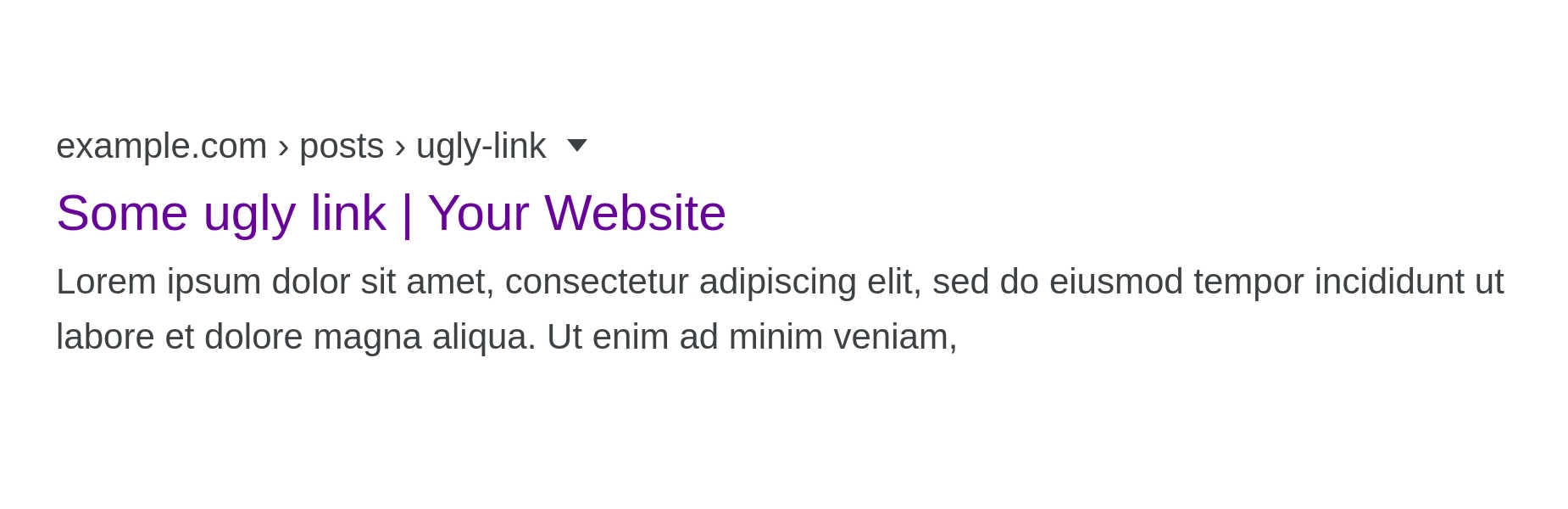
How to remove a link from Google search
Disclaimer: You have to own the domain of the URL that you would like to remove from Google.
Google Search Console
Before beginning this tutorial you will need to set up your Google Search Console account with the domain property that has the link you would like to remove.
Step 1: Select your domain property
Once you have an account setup you can select your domain property. This has to be the same domain from the URL you wish to remove from Google Search.

Step 2: Goto Index then Removals
Once you have selected your domain on the left sidebar under Index select removals, and you will see where the list of links.

Step 3: Click new request and enter the URL
To finish this off just hit New Request and enter the link you would like to remove in the input field and hit next.

Step 4: Now to play the waiting game
After you have submitted the link you would like to remove, I've seen it take anywhere from 10 minutes to a few hours for the link to be removed from Google Search results.